stencil
Functions
You can call functions from within the template files and embed the call result easily by writing
{%=functionName(arg1, arg2, arg3, ...)%} expression in the document template.
This is a short description of the functions implemented in Stencil:
- ceil
- coalesce
currency- data
- date
- decimal
- empty
- floor
- format
- formatWithLocale
hideColumnhideRow- html
- integer
- join
- joinAnd
- length
- list
- lowercase
- map
- pageBreak
percentrange- round
- str
switchtitlecaseuppercase- xml
- contains
- sum
Basic Functions
Coalesce
Accepts any number of arguments, returns the first not-empty value.
Data
Can be used to access the whole template data.
Exampe:
- to insert the first filled name value:
{%=coalesce(partnerFullName, partnerShortName, partnerName)%} - to insert the price of an item or default to zero:
{%=coalesce(x.price, x.premium, 0)%}
Decimal
Converts parameter to decimal number. Returns null for missing value.
Empty
Decides if a parameter is empty or missing. Useful in conditional statements.
Example:
{%if empty(userName) %}Unknown User{%else%}{%=userName%}{%end%}
If the value of userName is missing then Unknown User will be inserted, otherwise the value is used.
The empty() function is useful when we want to either enumerate the contents
of an array or hide the whole paragraph when the array is empty.
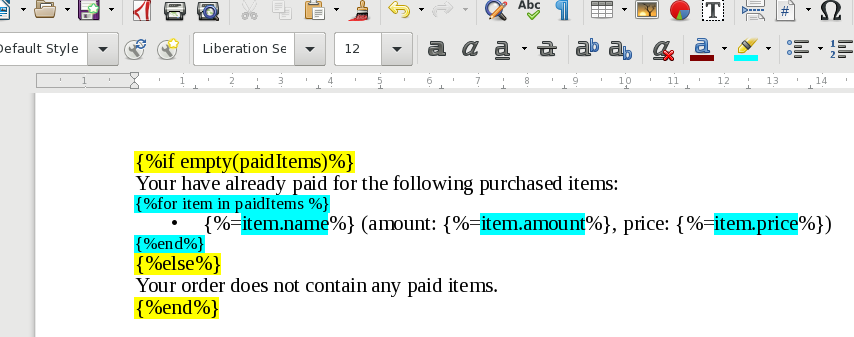
List
Creates a list collection from the supplied arguments. Intended to be used with other collections functions.
Integer
Converts parameter to integer number. Returns null for missing value.
Map
Selects values under a given key in a sequence of maps. The first parameter is a string which contains what key to select:
- It can be a single key name
- It can be a nested key, separated by
.character. For example:outerkey.innerkey - It can be used for selecting from multidimensional arrays:
outerkey..innerkey
Example use cases with data:
{"items": [{"price": 10, "name": "Wood"}, {"price": "20", "name": "Stone"}]}
join(map('name', items), ','): to create a comma-separated string of item names. PrintsWood, Stone.sum(map('price', items)): to write the sum of item prices. Prints30.
String functions
These functions deal with textual data.
Join
Joins a list of items with an optional separator.
Example: call join(xs, “,”) to join them with a comma.
Example: call join(xs) to just concatenate the items.
JoinAnd
Joins a list of items using two separators. The first separator is used to join the items except for the last item. The second separator is used to join the last item. When two items are supplied, then only the second separator is used.
Example: call joinAnd(xs, ", ", " and ") to get "1, 2, 3 and 4".
Date
Formats a date value according to a given format string.
When called with two arguments:
- First argument is a format string.
- Second argument is a string containing a date value.
With three arguments:
- First argument is an IETF Language Tag string.
- Second argument is a format string.
- Third argument is a string containing a date value.
Example:
- This example formats the value of
birthDateas a date string:{%=date("yyyy-MM-dd", birthDate) %} - With locale:
date("hu", "YYYY MMMM d", "2021-05-20")evaluates to"2021 május 20".
Also, try these formats strings:
"yyyy-MM-dd HH:mm:ss"for example:2018-02-28 13:01:31"EEE, dd MMM yyyy HH:mm:ss zzz"(also known as RFC1123)"EEEE, dd-MMM-yy HH:mm:ss zzz"(a.k.a. RFC1036)"EEE MMM d HH:mm:ss yyyy"(ASCTIME)"yyyy-MM-dd'T'HH:mm:ss.SSSXXX"(ISO8601)
HTML
It is possible to embed text with basic dynamic formatting using HTML notation. The HTML code will be converted to OOXML and inserted in the document.
Stencil uses a simple parsing algorithm to convert between the formats. At the moment only a limited set of basic formatting is implemented. You can use the following HTML tags:
b,em,strongfor bold text.ifor italics.ufor underlined text.sfor strikethrough text.supfor superscript andsubfor subscript.spanelements have no effects.brtags can be used to insert line breaks.
The rendering throws an exception on invalid HTML input or unexpected HTML tags.
Example:
Write the following to embed the content of x as HTML in the document:
{%=html(x) %}.
PageBreak
Inserts a page break at the place of the call. Example: {%=pageBreak()%}
XML
You can embed custom xml fragments in the document with the xml() function. The parameter is a string containing the XML nodes to insert.
Format
Calls String.format function.
FormatWithLocale
Like format but first parameter is an IETF Language Tag. For example: formatWithLocale("hu", "%,.2f", number)
Example:
This example formats the value of price as a price string:
{%=format("$ %(,.2f", price) %}. It may output $ (6,217.58).
Length
The length(x) function returns the length of the value in x:
- Returns the number of characters when
xis a string. - Returns the number of elements the
xis a list/array. - Returns the number of key/value pairs when
xis an object/map.
Returns zero when x is null.
Lowercase
The lowercase(x) function turns its string argument into a lowercase string. For example: lowercase("HELLO") returns "hello".
Str
The str(x) functions convers its non-null arguments into a string. Returns an empty string when all arguments are null.
Replace
The replace(text, pattern, replacement) function replaces all occurrence of pattern in text by replacement.
Numeric functions
Round
Expects one number argument. Rounds the argument to the closest integer. Usage: round(x). For example round(1.1) returns 1.
Floor
Expects one number argument. Rounds the argument to the closest integer that is not greater than than the argument. Usage: floor(x)
Ceil
Expects one number argument. Rounds its argument to the closest integer that is not smaller than the argument. Usage: ceil(x)
Contains
Expects two arguments: a value and a list. Checks if list contains the value. Usage: contains("myValue", myList)
Sum
Expects one number argument containing a list with numbers. Sums up the numbers and returns result. Usage: sum(myList)
Custom functions
You can register custom implementations of io.github.erdos.stencil.functions.Function or the stencil.functions/call-fn multimethod.
If you implement the call-fn multimethod, the namespace containing these implementations should be loaded before rendering a document.
(Keep in mind, that call-fn implementations always have priority over io.github.erdos.stencil.functions.Function implementations)
Clojure example:
(defmethod call-fn "first" [_ data]
(if (seq? data) (first data) data))
Java example:
public class FirstFuncion implements Function {
@Override
public String getName() {
return "first";
}
@Override
public Object call(final Object... arguments) throws IllegalArgumentException {
if (arguments.length != 1) {
throw new IllegalArgumentException("Unexpected argument count");
}
final Object arg = arguments[0];
if (arg instanceof Iterable<?>) {
final Iterator<?> iterator = ((Iterable<?>) arg).iterator();
return iterator.hasNext() ? iterator.next() : null;
} else {
return null;
}
}
}
/* .... later you can register it in render stage .... */
API.render(preparedTemplate, fragments, data, Arrays.asList(new FirstFunction()));
Automatic registration of custom functions
Stencil uses the JVM’s ServiceLoader facility to load function provider implementations.
If you want to register your custom functions automatically, implement the io.github.erdos.stencil.functions.FunctionsProvider interface,
and add these implementations to your extension library’s META-INF/services/io.github.erdos.stencil.functions.FunctionsProvider file.